You are working on a presentation and at some point you realize you are going to need some design help.
Here’s what you do: you put all the effort you can crafting a compelling story. The moment you know someone else is indeed going to have to work on it, you make an extra effort to make sure all the content is there—you don’t want them to have to spend too much time on it. When you are ready, you call a designer on the team and show your draft to them. “Most of it is fine”, you say, “but there are a couple of slides that need work, and, in general, the whole document could use some design”.
You feel lucky to have access to such talent, and the designer comes back with good ideas for those two slides.
Extra ball: the rest of the deck now seems tidier and easier to read. It will make a great impression. Success.
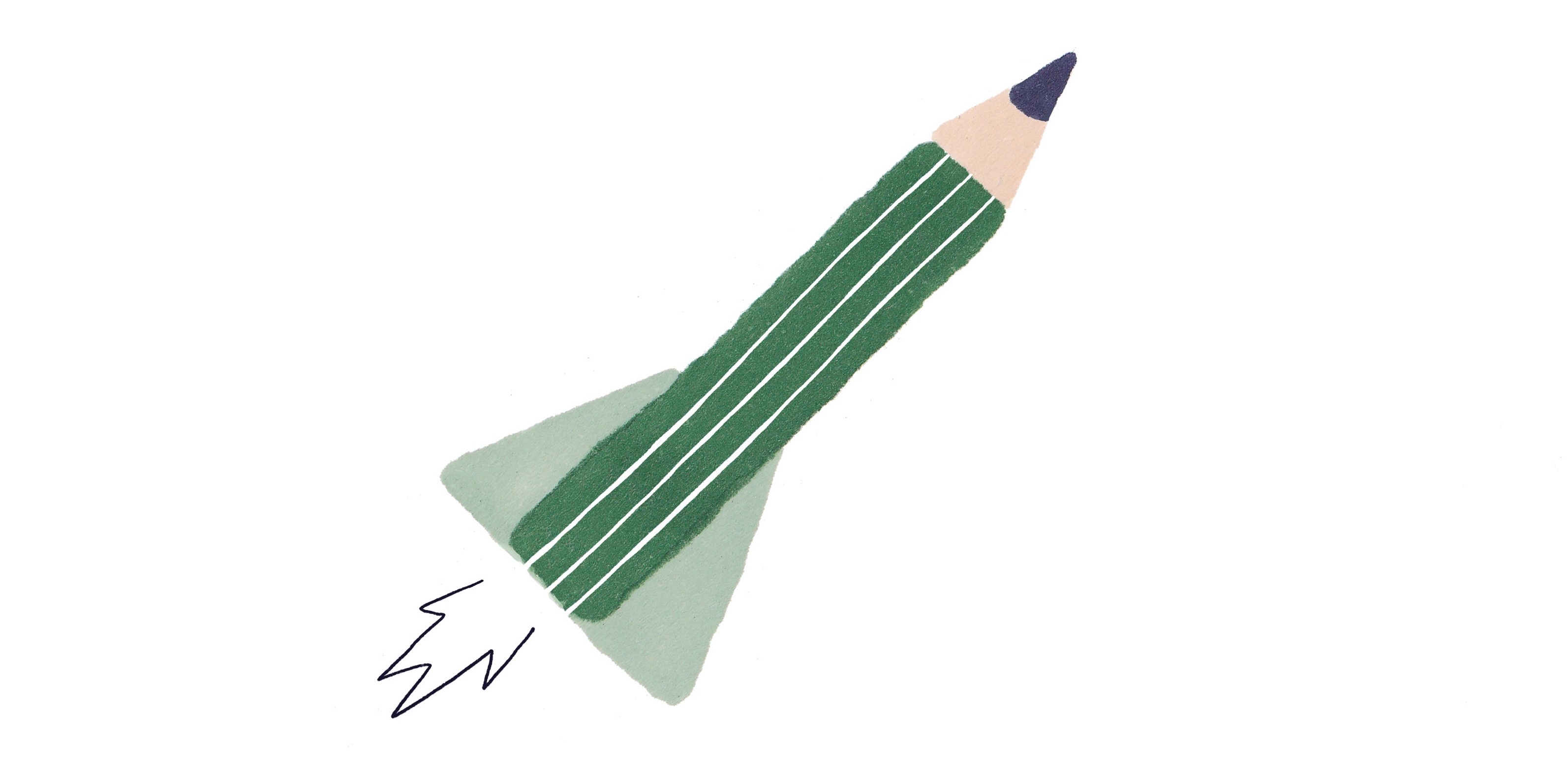
Illustration by Silvia Fernández Palomar
Wrong.
I won’t get into the facts that your slides still have too much text, the story you are trying to tell is poorly structured, you are not really happy with slide 14 (that you “plan to edit later anyway”), or into the designer’s frustration.
I want to talk about the missed opportunity:
An opportunity to learn.
An opportunity to save time.
An opportunity for a colleague to grow.
An opportunity to design your presentation.
So here are some simple steps you can follow ahead of your next presentation:
1. Share the project
- Time: 5 minutes
- Difficulty: ★☆☆☆☆
As soon as you know you are going to create something, think of colleagues you will want help from, and let them know about your idea.
You don’t need to have any content at this point. Not even an outline, nor a deadline. Just let them know you have this thing and that you would like some help.
This important step triggers two outcomes:
The most obvious one: you will get some interesting questions. Who will be there? How big is the room? What do you want to get out of it? What time is the game tonight? You’ll be surprised.
A less visible benefit: they will start thinking about your presentation. Now it’s their project too. Now you don’t have just help, now you have a partner.
Too obvious? Sharing your project when it is not even clear in your mind is easier said than done. That’s why you didn’t do it on your last presentation.
2. Whiteboard together
- Time: 60 minutes
- Difficulty: ★★★★★
This is the most important and difficult step, but it always works.
You have spent some time thinking about what you want to tell and you have an outline of the presentation. You are ready to meet with the designer and go through it. For some reason I can’t understand, you have taken initiative and built some slides. Keep them in your laptop and close it down for now.
Get on a whiteboard and share the main ideas you have. You can make a simple list of things, then rearrange them as if they were the chapters for your presentation. You will be asked questions. Ask questions yourself (tip: good questions can’t be answered with a yes or no).
Now draw the presentation on the whiteboard. Feel free to hand the marker to the designer, but make sure you draw it all: draw a small (smaller than your hand) box next to another, until you have enough slides.
Start writing on the slides. First one, the cover; the second box will be that first thing you have on the list; how many slides would you need for the first concept? you will notice there’s almost no space to write inside the rectangle, so just write a few words or draw the structure of each slide (is it a picture? text and photo? infographic?). Continue, and now you have the whole presentation on the whiteboard.
Some content will be on the whiteboard, some will need to be created, some might even be in those slides you created (you can open your laptop now). But now you both know why something is there, how long it should be, what shape it will have, and what will come before and after it.
Agree on which content you will be providing the designer with and what they need to create, and have them own the presentation. Set a deadline to review a draft.
3. Design review
- Time: 30 minutes
- Difficulty: ★☆☆☆☆
This is what you are used to doing.
The difference is that, since both of you thought together this time, there will be few surprises, and those will be good ones: something felt odd so I decided to change it. You will agree. Or not.
Give honest feedback. If you see something that it is not working, say it. Make an effort to find out why you are not liking it. “I just think it’s fucking ugly” is better than “I don’t like it”. If you get stuck discussing some point, you may be tempted to let it go and and then change it later yourself. Don’t do it.
The presentation is 95% done, now you need to work on the remaining half.
4. Final changes
- Time: ¯\_(ツ)_/¯
- Difficulty: ★★★★☆
Defining done is hard. Us designers do it by subtracting one minute from the time of the deadline and accepting whatever we have created so far as final.
The key rule for this final step is that you both put some effort defining done, finalizing the presentation and making it ready to be shipped.
If you end Step 3 with a list of finishing touches that the designer needs to do, then you are not owning your presentation. If you “just will be finish it up”, your partner is disengaged and a trust gap is created. Create a situation where both of you lend a hand and can happily look at the result.
You allowed someone else to learn about your subject, hands-on.
You learned what it takes to design something.
You saved a tremendous amount of time.
You designed a great presentation.